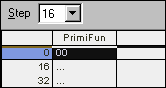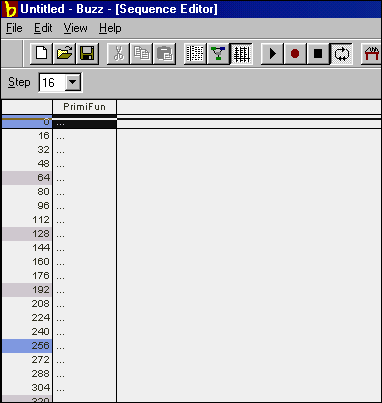
A sequence is nothing more then an ordered serie of patterns, relating to specific machines currently added to your song.
Generators are given a default sequence in the same way they are given default patterns. This is designed to help work more quickly. Additional columns for additional instruments may be added by pressing Ctrl-Enter or selecting Add Track from the right-click pop-up menu. You may add as many columns as you wish, including multiple columns for individual machines.
To add your recently created pattern to the current sequence, press 0 (zero). This is the Entry Key for the current pattern, as indicated on the right in the Pattern List window. In this case, it is the default pattern which was added by Buzz, when you created the PrimiFun machine in the Machine View.